| 3 | | == Instalacja == |
| | 3 | == Instalacja (Ubuntu/Debian) == |
| | 4 | |
| | 5 | {{{ |
| | 6 | echo "deb http://apt.postgresql.org/pub/repos/apt/ $(lsb_release -cs)-pgdg main" > /etc/apt/sources.list.d/pgdg.list |
| | 7 | apt-get update |
| | 8 | apt-get upgrade |
| | 9 | apt-get install barman |
| | 10 | |
| | 11 | mkdir /etc/barman.d |
| | 12 | chown barman /etc/barman.d |
| | 13 | |
| | 14 | # uzytkownik barman musi miec mozliwosc logowania sie przez ssh na użytkownika postgres bez hasla: ssh postgres@127.0.0.1 -p 22 |
| | 15 | su -c "ssh-keygen" barman |
| | 16 | cat /var/lib/barman/.ssh/id_rsa.pub >> /var/lib/postgresql/.ssh/authorized_keys |
| | 17 | # sprawdzamy |
| | 18 | su - barman |
| | 19 | ssh postgres@127.0.0.1 -p 22 |
| | 20 | exit |
| | 21 | |
| | 22 | }}} |
| | 23 | |